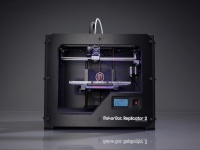Monday, November 26, 2012
MOOCs - A Comparison (Please wait for video to load)
I used screenr.com to create the following video:
Sunday, November 18, 2012
Reflection on Learning and PLN Checklist
I was a little concerned at the beginning of the semester that this course was going to be one that consisted merely of demonstrating interesting online tools and that would be it. Fortunately, that was just setting the stage for the majority of the course:Our own personal exploration and documenting of how we learn, and hopefully, how we learn best. So far, I can say that the exploration has been fascinating, but it is far from over. I have tweeted sporadically, but haven't really immersed myself in the experience and watched Tweets as they pour across the interface. That's my next goal is to be online when edchat posts!
I've found that I'm pretty comfortable blogging. Never anticipated that would be a problem and it hasn't been. I enjoyed reading other people's posts and commenting when I have something I feel I can contribute. I have used most of the other tools that have been introduced including Storify, Pintrest and Symbaloo. Surprisingly, I haven't used Diigo yet. I'll begin doing that this week. The reason why I haven't until now, is that there have been many complaints about Diigo in some entry courses at Ashford University, mostly concerning users being hijacked and taken to other questionable locations on the Internet. Not sure why that should happen but I hesitated to use it if it was going to give me issues, since that categories been kind of full of my life lately! : )
I've collaborated with others outside of my course using my blog, as well having shared the class project on Daniel Pink's A Whole New Mind website with people at work who are interested in Pinks book. I've also used some pretty powerful social networking software outside of the programs introduced during class. Jive, is a social network networking platform that can be easily integrated into most learning management systems. At Ashford University we have internally integrated Jive as a way for people to collaborate on the whole range of issues affecting online education. I'll provide some interesting back and forth with some members in this blog below! I started the class tweeting exclusively during my nonwork hours, but now I find myself tweeting often during the day when I find something new and interesting to share. Moving a little more towards resident, am I??
PLN Checklist:
1) Check my RSS Feeds daily: I received daily RSS feeds from Kurzweilai.net and Technology Review, MIT's online newsletter covering innovations in technology. I document these findings now through e-mail (Visitor I guess!) And increasingly through Twitter and Jive.
2) Check TweetDeck at least three times per week. I have caught onto some interesting conversations by classmates using TweetDeck. My next goal is to start responding more actively.
3) Use Storify: I like to use this software when there are multiple sources referenced within a particularly interesting online article. I've added one article to my blog, and one to Jive.
4) Aggregate notes and research using OneNote: I am a huge fan of OneNote! To me it's the poor stepchild of the Microsoft Office software suite (PC only unfortunately). Evernote sounds intriguing however and the fact that it can be used in the cloud may ultimately make it more useful when collaborating with others outside of the work environment. That said, within the work environment, OneNote rules. Offices can go paperless using the software. Similar to Evernote, you can capture and archive information while searching online, pull text from graphics etc. I create shared documents where people can collaborate synchronously on the same document and more. Great stuff.
5) Use Blogger for output: it's easy to use and just for that it's great for sharing. I can't say I've made in my own however, largely because it follows my assignments and is couched in those terms, us rather than becoming a smoothly flowing narrative that potentially others outside my class might be interested in visiting. There is some topic areas that I would like to explore: Information access versus Knowledge acquisition and discussing the dividing line between them. (There was a fascinating response to my post on this topic within Jive which I will contribute below tomorrow!)
I've found that I'm pretty comfortable blogging. Never anticipated that would be a problem and it hasn't been. I enjoyed reading other people's posts and commenting when I have something I feel I can contribute. I have used most of the other tools that have been introduced including Storify, Pintrest and Symbaloo. Surprisingly, I haven't used Diigo yet. I'll begin doing that this week. The reason why I haven't until now, is that there have been many complaints about Diigo in some entry courses at Ashford University, mostly concerning users being hijacked and taken to other questionable locations on the Internet. Not sure why that should happen but I hesitated to use it if it was going to give me issues, since that categories been kind of full of my life lately! : )
I've collaborated with others outside of my course using my blog, as well having shared the class project on Daniel Pink's A Whole New Mind website with people at work who are interested in Pinks book. I've also used some pretty powerful social networking software outside of the programs introduced during class. Jive, is a social network networking platform that can be easily integrated into most learning management systems. At Ashford University we have internally integrated Jive as a way for people to collaborate on the whole range of issues affecting online education. I'll provide some interesting back and forth with some members in this blog below! I started the class tweeting exclusively during my nonwork hours, but now I find myself tweeting often during the day when I find something new and interesting to share. Moving a little more towards resident, am I??
PLN Checklist:
1) Check my RSS Feeds daily: I received daily RSS feeds from Kurzweilai.net and Technology Review, MIT's online newsletter covering innovations in technology. I document these findings now through e-mail (Visitor I guess!) And increasingly through Twitter and Jive.
2) Check TweetDeck at least three times per week. I have caught onto some interesting conversations by classmates using TweetDeck. My next goal is to start responding more actively.
3) Use Storify: I like to use this software when there are multiple sources referenced within a particularly interesting online article. I've added one article to my blog, and one to Jive.
4) Aggregate notes and research using OneNote: I am a huge fan of OneNote! To me it's the poor stepchild of the Microsoft Office software suite (PC only unfortunately). Evernote sounds intriguing however and the fact that it can be used in the cloud may ultimately make it more useful when collaborating with others outside of the work environment. That said, within the work environment, OneNote rules. Offices can go paperless using the software. Similar to Evernote, you can capture and archive information while searching online, pull text from graphics etc. I create shared documents where people can collaborate synchronously on the same document and more. Great stuff.
5) Use Blogger for output: it's easy to use and just for that it's great for sharing. I can't say I've made in my own however, largely because it follows my assignments and is couched in those terms, us rather than becoming a smoothly flowing narrative that potentially others outside my class might be interested in visiting. There is some topic areas that I would like to explore: Information access versus Knowledge acquisition and discussing the dividing line between them. (There was a fascinating response to my post on this topic within Jive which I will contribute below tomorrow!)
Clayton Christensen's Disrupting Class and The Innovative University - Takeaways
A Visit to UC San Marcos
Knowing of my interest in pursuing topics related to disruptive technologies, Jeff was kind enough to invite me along to his Saturday doctoral class session at UC San Marcos today. The group was comprised of mostly educators from either K-12 or higher education. It was a day devoted to presentations on Clayton Christiansen's books entitled: Disrupting Class and the other: The Innovative University.
Disrupting Class - Insights and Take-aways
 In Disrupting Class, Christensen points out that many issues in American education can be traced back to the focus on mass education as a form of production. A machinelike metaphor, where students heads are filled with information, and assessed in exactly the same way and, whether students score highly on standardized tests or score poorly, like quality assurance in a factory production line, the "products" are moved along at the same pace to the next stage (or grade in this case). All students are taught in the same way, regardless of their preferred learning styles.
In Disrupting Class, Christensen points out that many issues in American education can be traced back to the focus on mass education as a form of production. A machinelike metaphor, where students heads are filled with information, and assessed in exactly the same way and, whether students score highly on standardized tests or score poorly, like quality assurance in a factory production line, the "products" are moved along at the same pace to the next stage (or grade in this case). All students are taught in the same way, regardless of their preferred learning styles. - Disruptive technologies begin their life as expensive and unreliable, but address the shortcomings of the dominant system in place. Later they supplant the dominant system as they become inexpensive & reliable.
- While learning does take place in the standard model, content that is learned should be recognized of course, but it's the content which isn't learned that should receive the focus of resources.
- Assessment should be measured by the breadth of knowledge, not just the uncritical relaying of facts.
- Really liked Jeff's observation that "If you can find it using Google, it isn't an assessment of learning."
- Short-term change: Upon incorrect answers, quizzes should do more than say "Incorrect." They should do more than point students to the same information that produced the mistake, they should instead provide alternative explanations using a variety of learning styles.
 Everett Rogers' Technology Adoption Lifecycle was reconstituted and applied to organizational change. It traces the life cycle of an organization from inception, to growth to maturity to decline. If organizations wish to continue to perform well, they must be aware of threats of disruptive change to stave-off decline. With rising tuition, increasing demand and reduced class availability, institutions of higher education are ripe for disruption.
Everett Rogers' Technology Adoption Lifecycle was reconstituted and applied to organizational change. It traces the life cycle of an organization from inception, to growth to maturity to decline. If organizations wish to continue to perform well, they must be aware of threats of disruptive change to stave-off decline. With rising tuition, increasing demand and reduced class availability, institutions of higher education are ripe for disruption.- Part of the reason for increased costs are the perceived need by institutions to match the facilities and class offerings provided by competitors. This concept includes athletics.
- My take on this is that a prudent step form many universities is to offer hybrid classes where students meet for face-to-face meetings twice or three times per semester, with the remainder of the classes being held online - to include faculty office hours. Universities could trim facilities, while using them more effectively by investing in desks that are easily moved to new configurations to encourage collaborations. Eventually facilities can be replicated within immersive reality (the quality will be like that of ultra-realistic video gaming environments) where students have avatars that can interact "live" with one another within educational environments that can be changed to fit the topic being discussed. To make this work there would need to be cooperation between the manufacturer of online gaming environments along with provider such as OnLive that streams environments to users computers/devices.
- One idea for distance learning: Increase collaboration between students by having students read and grade and another student's paper. The paper is also graded by the instructor and each reviewer receives a grade for his/her contribution to the paper. The result is a more in-depth and critically-based collaboration between students than what otherwise would be the case.

Monday, November 5, 2012
Daniel Pink's Six Senses: Design
This is my Design contribution to a collaboration website featuring Daniel Pink's The Six Senses segment of his insightful book: A Whole New Mind.
Design is "utility enhanced by significance" - Daniel Pink
The first of the six senses highlighted by Daniel Pink in his book A Whole New Mind, is Design. He maintains that we are moving from an era which stressed functionality, to an era which stresses creative design.
Functional Design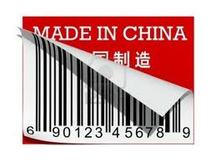
The creation of inexpensive mass production has resulted in cheap, functional goods available to the masses. It is also resulted in the movement and loss of jobs to overseas production. Daniel Pink states that creative design is part of what will propel us into a more creative age where products become more "beautiful, whimsical or emotionally engaging."
The Democracy of Design
"Today we must all be designers"
- Daniel Pink Daniel Pink highlights a charter high school CHAD (Charter High School for Architecture) where all students apply architectural design to all subjects they study. If Daniel Pink were writing his book today, rather than in 2005, he may well be citing the ability of anyone to design, create and market objects from jewelry and art to tools and household items. These objects can be printed on one's own prototype machine, or at a facility such as Shapeways above. According to Ray Kurzweil, current efforts to incorporate electronics into designs will result in the ability to design and email a toaster, or other product to another who can then print it. Functionality + Personal Design! 3 Reasons for Design
1) Thanks to increased prosperity and advanced technologies, good designs are widely accessible by the public, and more people can take advantage of superior designs.
2) Abundance creates pressure on businesses to differentiate their products from purely functional products, by combining superior design with functionality. The Nest thermostat at right is one such product. It learns your temperature patterns over time and adjusts automatically. 3) As more people embrace a sense of design, we can use this to "change the world." Design Means Business / Business means Design
Daniel Pink expands on the 2nd reason for design listed above by highlighting companies in traditional industries that view design as the one element that differentiates them from the competition. Although Pink highlights GM, Sony and BMW, Apple is clearly the star of this category.
|
The Design Portfolio
|
20% Project Status
Current Status as of Monday, December 2, 2012:
This week I've been using Curatr, the social networking game of five learning environment that was introduced to me at a recent local chapter gathering of the E-Learning Guild at National University about two months ago. A bit of an interesting connection: the creators of Curatr are British and have a University of San Diego connection with a professor there named Dr. Croom. They also used the University of San Diego as a testbed for this product. Finally, there establishing an office in La Jolla and came out to Ashford University and presented to our team of instructional designers. It's strange how connected things can become!
Back to my project, I've been learning the ins and outs of using the software, and have cultivated a first-hand belief that their point systems and badging really do work. (I decided to add a full reply to a video, mostly because I wanted to get the extra point for the level. The creator, Ben Betts calls those "nudges" and it just takes those minor nudges to do something that you otherwise wouldn't, and potentially at least adds the possibility of further interaction with fellow students or the instructor.
This week, I'll be integrating my 20% project into the Curatr program to see how well the program integrates the various media that is created.
Status as of November 19, 2012:
The Plan: Scan and load key pages from Daniel Pink's chapter on Design and supplement those pages with engaging external content.
 The results so far: Layar, the augmented reality program I chose to begin using has proven to be a bit balky in regards to page recognition by the mobile device. I was able to load the software and scan pages and add trial content, but the camera on my fairly recent Google Nexus S was unable to recognize the page. I'm working on increasing the scans resolution, playing with lighting and working on updating software. If the issues is resolution or lighting, or page content (requiring pictures etc), then the product may still be too limiting, as we cannot expect perfect user imaging conditions to pull this off. If it's this user's error, which I'm hoping it is, then this could be solved.
The results so far: Layar, the augmented reality program I chose to begin using has proven to be a bit balky in regards to page recognition by the mobile device. I was able to load the software and scan pages and add trial content, but the camera on my fairly recent Google Nexus S was unable to recognize the page. I'm working on increasing the scans resolution, playing with lighting and working on updating software. If the issues is resolution or lighting, or page content (requiring pictures etc), then the product may still be too limiting, as we cannot expect perfect user imaging conditions to pull this off. If it's this user's error, which I'm hoping it is, then this could be solved. In the meantime, I've applied with Aurasma, the creator of a competing product. Once approved, I will have access to their software as well. Their software requires images to trigger the software. This may be the issue with Layar as well.
In the meantime, I've applied with Aurasma, the creator of a competing product. Once approved, I will have access to their software as well. Their software requires images to trigger the software. This may be the issue with Layar as well. While I have been sorting this out, I've become interested in a particular software package designed to make learning more personal and engaging. It is called Curatr and uses concepts from gamification and badging to provide "nudges" to learners to further interest them in extending their learning. I plan on using this software to "curate" my progress, learning and production of the augmented reality software I choose above. At the end of the day, this will be a two-part presentation.
While I have been sorting this out, I've become interested in a particular software package designed to make learning more personal and engaging. It is called Curatr and uses concepts from gamification and badging to provide "nudges" to learners to further interest them in extending their learning. I plan on using this software to "curate" my progress, learning and production of the augmented reality software I choose above. At the end of the day, this will be a two-part presentation.Post From November 14, 2012:
 The basic idea is that increasing numbers of people are carrying the equivalent of 1970s supercomputers inside their cell phones. Equally amazing is that they are carrying powerful still and video cameras and communication devices all integrated into that same cell phone. Augmented reality places useful information over an image of reality, to enhance that reality. In this case, it is my hope that the recognition software will recognize the shape of the text on the page and relay information that is superimposed over it. The question to answer is whether the shape alone is sufficient to successfully recognize each page as distinct from all others. If not, I may need to print out a target to be placed on each page - a far less useful use of the product.
The basic idea is that increasing numbers of people are carrying the equivalent of 1970s supercomputers inside their cell phones. Equally amazing is that they are carrying powerful still and video cameras and communication devices all integrated into that same cell phone. Augmented reality places useful information over an image of reality, to enhance that reality. In this case, it is my hope that the recognition software will recognize the shape of the text on the page and relay information that is superimposed over it. The question to answer is whether the shape alone is sufficient to successfully recognize each page as distinct from all others. If not, I may need to print out a target to be placed on each page - a far less useful use of the product.
Fingers are crossed…
Post From October 14, 2012:
Gaming technology is pushing computer and graphics technologies and creative minds have begun to put the processing power to use outside of traditional gaming. It’s called Immersive reality and it is firmly on it’s way. Trouble is it currently takes a boat load of technology to make it work. When it works well, it works convincingly! Check this jaw-dropping video out if you haven’t seen what can be done with a few well-placed PlayStations and projectors.
Trouble is, it’s difficult to pull off. Of far greater utility and easier to create, hence closer to becoming a reality, is Augmented Reality. I firmly believe that will constitute the “next big thing” from tech giants Google, Qualcomm, Intel and others. The overlaying of relevant information over what is being viewed through a smartphone or glasses will likely become social and learning tool as pitched here by Google in regards to their product Google Glass, due out next year.
In spite of some dangers that the technology may pose: addiction to being “jacked-in,” dependency on always-on information and a consequent loss of critical thinking skills and some possible social issues, this technology will take learning to the next level. For this 20% project, I’m interested in finding some easy-to-use augmented reality software (app) to create either a virtual science field trip, museum tour with augmented paintings or other information-based learning experience.
In a wildly different direction, another skill I’d like to personally learn is Chinese Calligraphy. I speak Mandarin Chinese fairly well, but my reading and writing is way below par. I’d like to take advantage of web-based learning to learn proper technique, benefit from the relaxation that it brings, and also provide a path towards learning more characters.
Of the two, calligraphy is probably more doable in the short term, unless I can find some really easy-to-implement augmented reality.
Post From October 14, 2012:
Gaming technology is pushing computer and graphics technologies and creative minds have begun to put the processing power to use outside of traditional gaming. It’s called Immersive reality and it is firmly on it’s way. Trouble is it currently takes a boat load of technology to make it work. When it works well, it works convincingly! Check this jaw-dropping video out if you haven’t seen what can be done with a few well-placed PlayStations and projectors.
Trouble is, it’s difficult to pull off. Of far greater utility and easier to create, hence closer to becoming a reality, is Augmented Reality. I firmly believe that will constitute the “next big thing” from tech giants Google, Qualcomm, Intel and others. The overlaying of relevant information over what is being viewed through a smartphone or glasses will likely become social and learning tool as pitched here by Google in regards to their product Google Glass, due out next year.
In spite of some dangers that the technology may pose: addiction to being “jacked-in,” dependency on always-on information and a consequent loss of critical thinking skills and some possible social issues, this technology will take learning to the next level. For this 20% project, I’m interested in finding some easy-to-use augmented reality software (app) to create either a virtual science field trip, museum tour with augmented paintings or other information-based learning experience.
In a wildly different direction, another skill I’d like to personally learn is Chinese Calligraphy. I speak Mandarin Chinese fairly well, but my reading and writing is way below par. I’d like to take advantage of web-based learning to learn proper technique, benefit from the relaxation that it brings, and also provide a path towards learning more characters.
Of the two, calligraphy is probably more doable in the short term, unless I can find some really easy-to-implement augmented reality.
Subscribe to:
Posts (Atom)